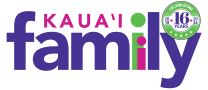BY CAROLYN JABS

Online searching is a basic skill every adult — and child — needs to master. Everything you might want to know can be found online, but you have to be able to locate what you need when you need it.
Google dominates the field so completely that “Googling” is synonymous with searching. That dominance worries some people, including the Federal Trade Commission, whose staffers prepared an internal report about how Google searches favor Google services over competitors’. Google shares some of what it is doing behind the scenes on its own website (just search for “how search works” on google.com), but critics point out that there are inevitably assumptions and biases built into the search process.
None of this means you should abandon Google, or websites using a Google-powered search function, but it’s good to be aware of alternatives that may be preferable under specific circumstances. Such as:
When children are young. Elementary-age children are likely to be confused and overwhelmed by what they find on Google. Kidclicks.org produces a limited number of results, vetted by librarians. Each item is ranked by reading level, so it’s easier to pinpoint material that will be useful to a child.
When you want a simple answer. Ask.com is designed to respond to “natural language,” so you can type in a question like, “Why is the sky blue?” and get quick, authoritative answers.
When you want a different spin. Bing.com, designed by Microsoft, uses its own proprietary algorithms so its results are a little different. Comparing the harvest on Bing and Google can be illuminating, especially for controversial topics. Bing also sweetens the pot with a rewards program that allows users to earn points that can be redeemed on websites like Amazon and Fandango.
When you want privacy. If you’d rather keep your search history private, duckduckgo.com orixquick.com are good alternatives. Both websites promise not to record anything about you or your searches.
When you want just the facts. Wolframalpha.com indexes nothing but verifiable information about math, science, history and other topics, so it’s an especially good source for students.
When you want to do good. Goodsearch.org is powered by Yahoo, which is now owned by Bing, so it won’t return different results. It will, however, donate a penny to the cause of your choice every time you or your kids use it.
When you want reliable health information. For research-based information you’d get from a physician, turn to curated medical sites like MedlinePlus (nlm.nih.gov/medlineplus) or KidsHealth at kidshealth.org.
When you want context. Yippy.com collects information from a variety of other search engines and quickly files what it finds into folders that appear on the left side of the screen.
When you want the human touch. Dmoz.org is developed and maintained by an enormous network of volunteers. Each site has been reviewed by a person instead of a robot.
No matter what search engine you or your kids use, you’ll get better results if you follow a few simple rules:
- Put words that go together in quotes.
- Link words that are equally important with “and.”
- Use a plus sign (+) to indicate words that are crucial to your search and a minus sign (-) to rule out words that aren’t relevant.
- Most of all, teach your kids that what they find online is only as good as its source. Kids who can think critically as they search will have a huge advantage in a world awash in information.